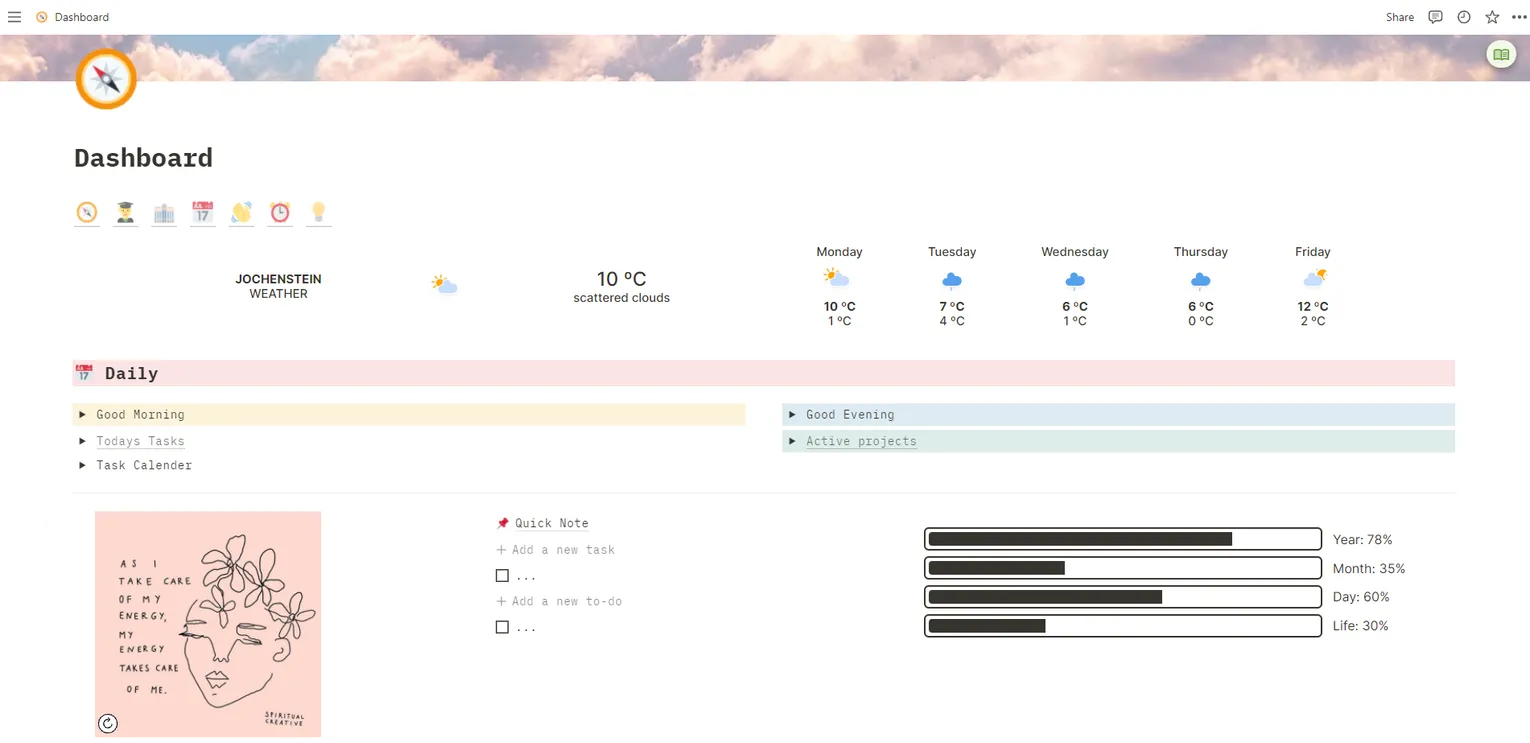Are you tired of juggling multiple tools and programs all day long to get things done? Do you crave order and structure in your digital workspace? - Notion is here to streamline your workflow and improve your productivity.
Advantages of using Notion
Personalize Your Workflows and Enhance Your Efficiency
Notion is a game-changer that seamlessly connects various aspects of your work on the computer. Whether you’re a student, professional, or enthusiast, Notion allows you to create personalized workflows that fit your needs. No more scattered notes and tasks all over the place - with Notion, everything is in one place, accessible across all your devices.
Use Notion for Anything
One of the most impressive aspects of Notion is its versatility. Let’s explore just a few of the countless possibilities it offers:
- 📑 Manage your notes and knowledge: Keep your ideas, research, and insights organized in a structured and easily searchable format.
- ✅ Personal task management: Stay on top of your to-do lists and track your progress easily.
- 🚀 Collaborative project management: Work seamlessly with your team, assign tasks, and track project milestones all within Notion.
- 📚 Create wikis and databases: Build comprehensive knowledge bases or organize data in a user-friendly and customizable format.
- 🌐 Intuitive website creation: With Notion, you can even design websites, whether for personal portfolios, blogs, or professional landing pages.
- 👨🏫 Powerful presentations: Ditch powerpoint and google slides and create interactive presentations within Notion using Wunderpresentation.
Free and Accessible
Notion offers a personal plan that is entirely free, with unlimited pages and blocks. And if you’re a student, you get the personal-pro plan for free, which would otherwise cost $5/month.
Disadvantages and Limitations of Notion
Notion is a online-only tool, which means you need an internet connection to access your data. However, you can download your pages as PDFs or Markdown files for offline access.
Furthermore, if you are very security and privacy focused you might want to look into other tools. Notion is a cloud-based tool, which means that your data is stored on Notion’s servers. However, Notion does offer two-factor authentication and encrypts your data at rest and in transit accodring to their policy.
If you rather want to host and control your data yourself, you can use Obsidian.md. It’s a free note-taking application that uses handle markdown files, syncs them across devices and offers a big community with lots of plugins and themes.
Ready to Get Started?
If you’re eager to try Notion firsthand, I invite you to sign up today and see the change in your productivity and focus. As a bonus, you can grab my collection of Notion templates designed specifically for students here.
Discover More Tools for Streamlined Productivity
Looking for more tools and programs to supercharge your productivity? Check out my curated list of all the tools and programs that have proven useful to me as a student here.
Just to clarify, I am not paid or supported by Notion in any way. I just really like the product.