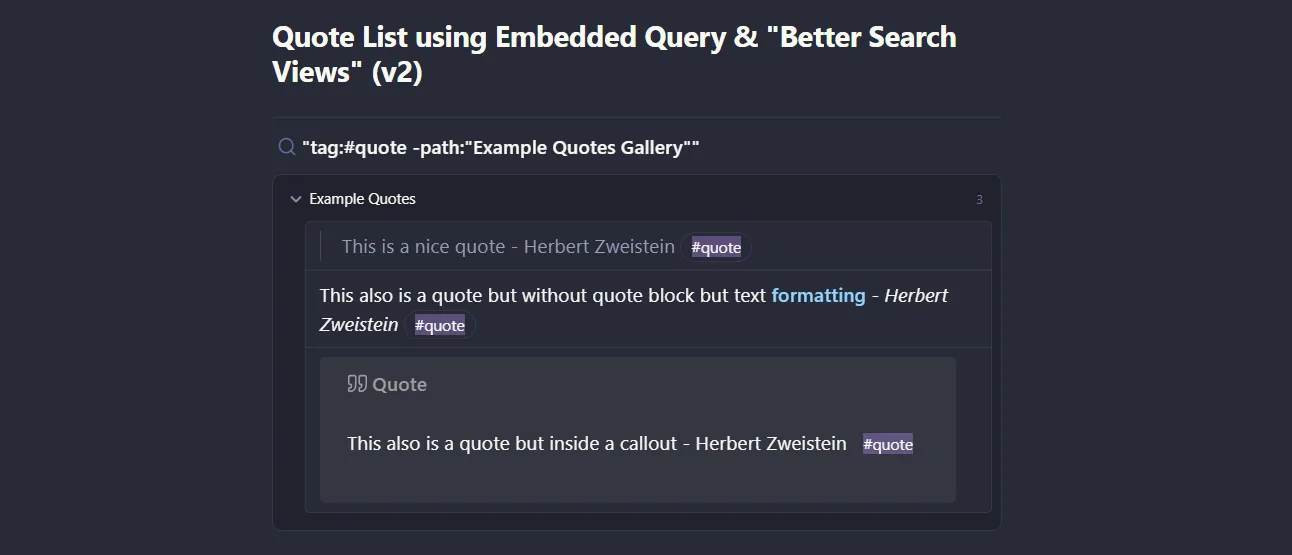How to create a collection of quotes from your notes
Quotes are all over the place in every other note in my vault. In this post we will explore how one can pull these quotes out of our notes into a collection and display them in a nice formated list. The only requirement for this is to install the dataview plugin and activate the “dataview js” option in the plugin settings.
Formating & structuring quotes
At first we need to make sure that our Quotes have a certain structure that we can read with our dataview script. A quote should look like the following in your notes:
[quote text] - [Author] #common/tagSo a quote could be like this example:
> I am some really inspirational quote - Herbert Einstein #quoteor
I am another really inspirational quote - August Einstein #quoteThe quote can also be part of a callout-content, that’s just fine as long as all the quotes text is inside one block / on one line.
The imporant thing is that the quote has a common tag in the end that is shared by all the quotes in your vault. This tag is necessary to collect them with dataview.
The Quotes Note data fields
Create a “Quotes.md” note and make sure that your “Quotes” Collection Note has the following dataview fields:
searchtag:: #quote
searchterm::The searchtag field is used to tell dataview which notes to collect (put the common quote tag there), the searchterm field can be used to filter the notes additonally.
The Dataview code necessary
⚠️ This is the old version using dataview, by now I found a more beautiful variant that is easier to set up. See the explanation further down.
/**
* List quotes
* URL: https://www.reddit.com/r/ObsidianMD/comments/rgoch0/transclude_entire_blocks_from_other_pages_via/?utm_medium=android_app&utm_source=share
*/
let searchtag = dv.current().searchtag;
let searchterm = dv.current().searchterm;
const pagesWithQuotes = await Promise.all(
dv
.pages((searchtag ?? "#quote") + (searchterm ?? ''))
.where(p => p.file.name != dv.current().file.name)
.map(pageWithQuote => new Promise(async (resolve, reject) => {
const content = await dv.io.load(pageWithQuote.file.path);
resolve({
link: pageWithQuote.file.link,
content
});
}))
);
dv.paragraph(`Number of found Pages: ${pagesWithQuotes.length}\n\n---`);
// Create an array of pages containing quotes,
// where each page is:
// {
// quotes: [], // array of quotes
// link: { path: '' } // Link
// }
let number = 0;
const quotesByPage = pagesWithQuotes.map(({
link,
content
}) => ({
link,
quotes: content
// Split into paragraphs
.split('\n')
// Get only paragraphs that have the #quote tag
.filter(content => content.includes(searchtag))
// Remove the "#quote" tag from each quote string
.map(content => content.replace(searchtag, ''))
}));
quotesByPage.forEach(
page =>
page.quotes.forEach(
quote => {
number++;
let string = `${page.link} | \n ${quote}`;
dv.paragraph(string.replaceAll('>', ''));
}
)
);
dv.paragraph(`---\nNumber of found Qoutes: ${number}`);The output should look like this: 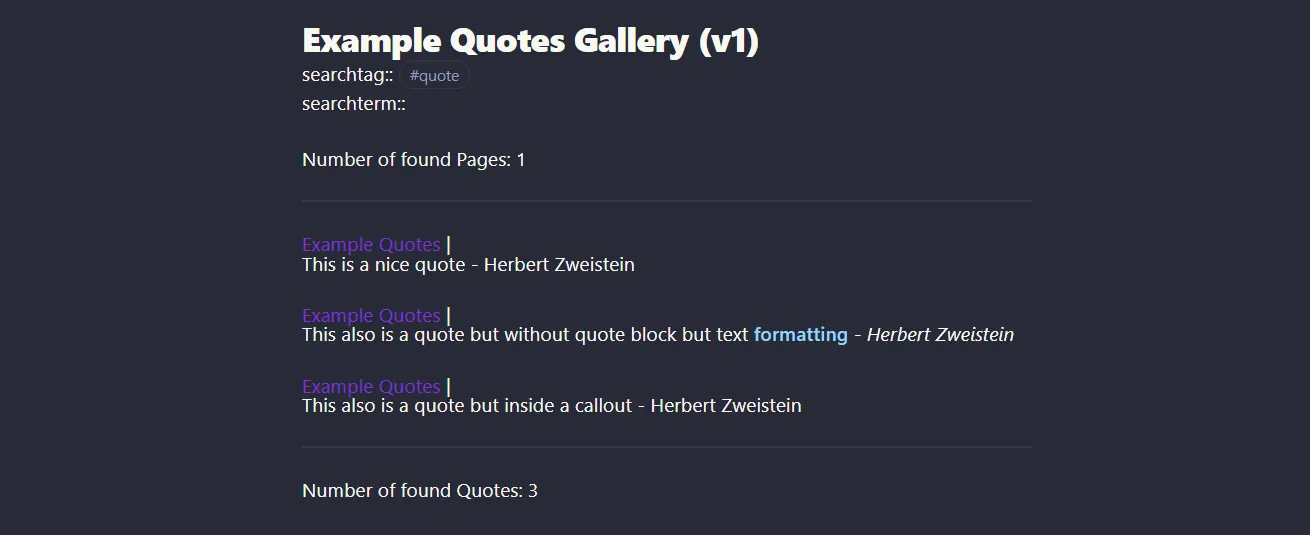
Alternative version using Obsidian native embedded queries
To create a collection of all your notes you can also use the Obsidian native embedded queries feature in combination with the “Better Search Views” plugin. This is a lot easier and does not require the dataview. The “Better Search Views” plugin is necessary to display the full quote content and it will also beautifully render callout-contents.
Here is the code for the embedded query:
tag:#quoteTo learn more about embedded queries check out the official Obsidian docs.
The output should look like this: