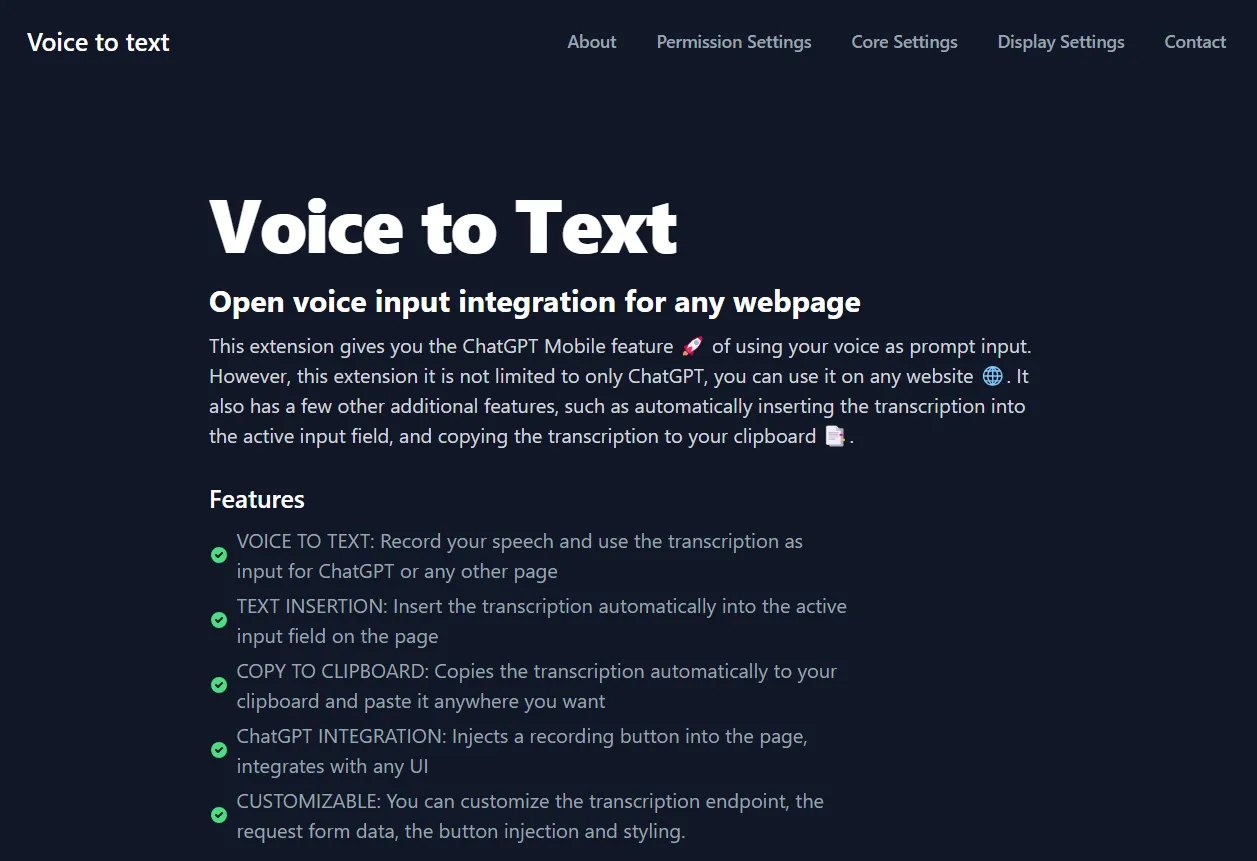🌐 The extension is not available on the WebStore yet, however you can install it following the instructions on GitHub. Note that this extension is still experimental - furthermore this extension requires an OpenAI API key or a local transcription server!
📅 It will officially be released in the end of November 2024. The following is already a little teaser of what it can do.
Did you ever wish your browser could just fill in and write what you are speaking 💬 instead of having to type it out? Have you been missing the voice input feature of ChatGPT in the desktop version? Yes - then this extension is for you.
This browser plugin gives you the ChatGPT Mobile feature 🚀 of using your voice as prompt input. However, this extension it is not limited to only ChatGPT, you can use it on any website 🌐. It also has a few other additional features, such as automatically inserting the transcription into the active input field, and copying the transcription to your clipboard 📑.
🚀 Features
- ✅ VOICE TO TEXT: Record your speech and use the transcription as input for ChatGPT or any other page.
- ✅ TEXT INSERTION: Insert the transcription automatically into the active input field on the page.
- ✅ COPY TO CLIPBOARD: Copies the transcription automatically to your clipboard and paste it anywhere you want.
- ✅ UI INTEGRATION: Injects a recording button into the page, integrates with any UI.
- ✅ CUSTOMIZABLE: You can customize the transcription endpoint, the request form data, the button injection and styling.
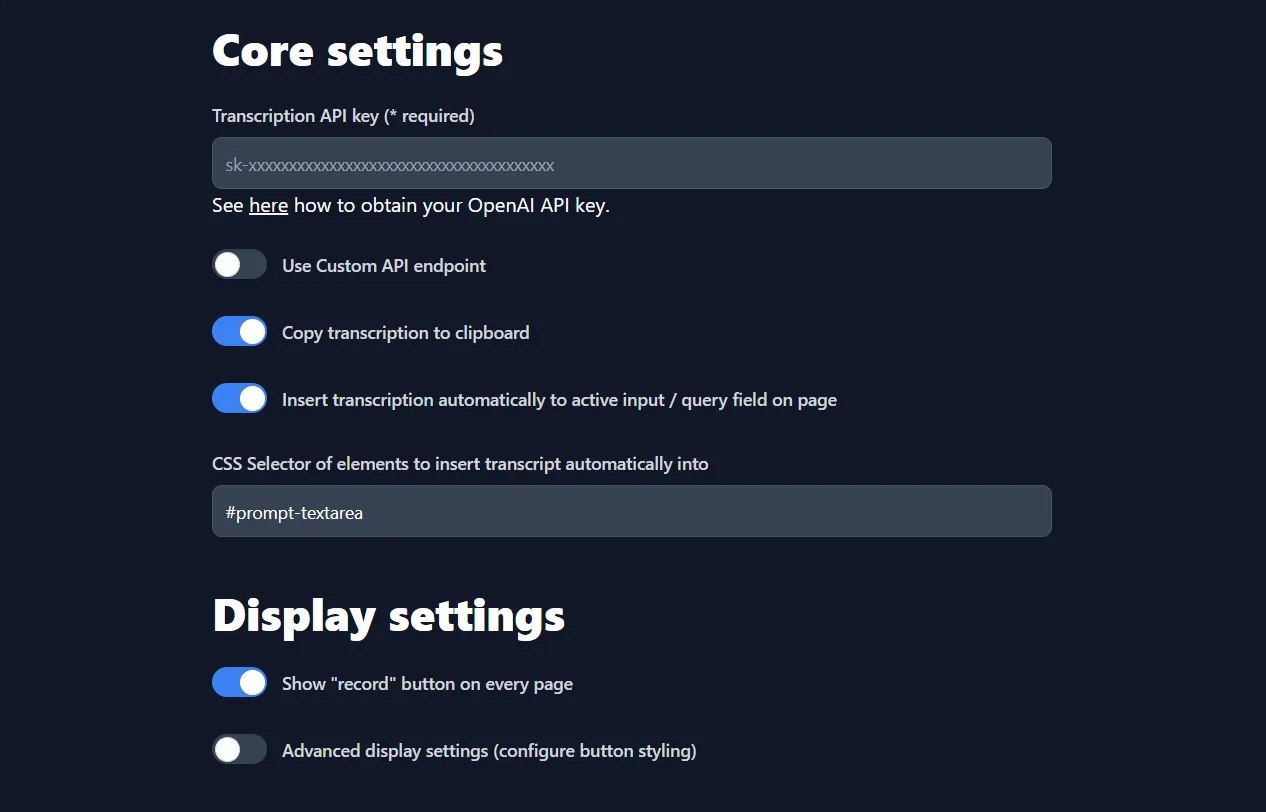
🛡️ Privacy
By default this extension uses OpenAI’s Whisper API to transcribe your recordings. Whisper from OpenAI provides fast transcriptions of a wide range of languages. The extension only sends data to OpenAI for transcription services if you provide an OpenAI API key. No data is sent to OpenAI or any other third party without you providing an API key for the service.
If you have Whisper locally installed or want to use another transcription service (compatible with OpenAI API) you can change the API endpoint and API key to use your local one.
The only data that is stored permanently in the browser are the settings including the API key.
Feel free to check out the GitHub Repository yourself - it is open source.
🌐 Browser compatibility
The extension has been tested with Chrome on Windows to be working. By using the webextension-polyfill library of mozilla.org it should also be compatible with Firefox though.
Credits
Thank’s to the creator’s of Whisper at OpenAi for their awesome work. Their effort rendered this extension possible.
Furthermore, kodos to the creator of the Vite Browser Extension Plugin for enabeling fast and easy development with vite!
⏰ More updates around the release coming soon!